
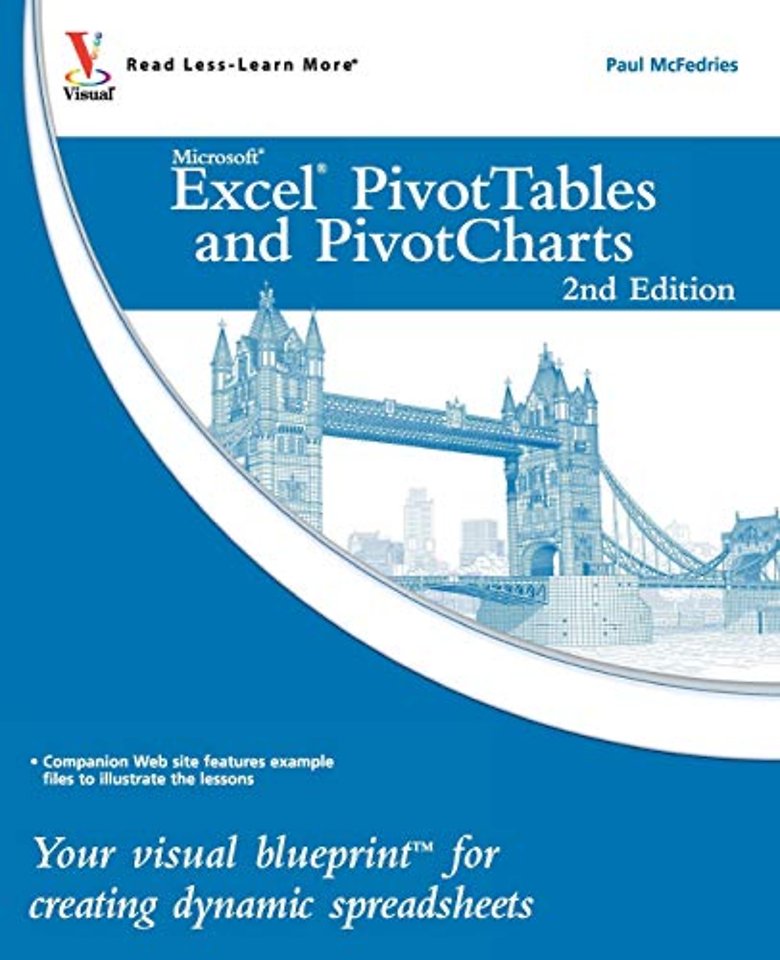
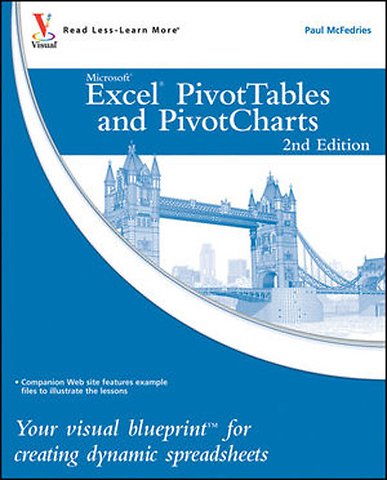
Paul McFedries is the president of Logophilia Limited, a technical writing company. He has written more than four dozen books that have sold more than two million copies worldwide.
Meer over Paul McFedriesExcel PivotTables and PivotCharts 2nd edition
Paperback Engels 2010 2e druk 9780470591611Samenvatting
Welcome to the only guidebook series that takes a visual approach to professional-level computer topics. Open the book and you'll discover step-by-step screen shots that demonstrate over 135 key techniques with Excel PivotTables and PivotCharts, including:
- Creating a table for a PivotTable report
- Converting a PivotTable to regular data
- Changing the Report Filter layout
- Formatting PivotTable cells
- Displaying a data table with a PivotChart
- Performing PivotTable calculations
- Building formulas for PivotTables
- Filtering records with Query criteria
- Creating an OLAP cube data source
- Learning VBA basics for PivotTables
- High-resolution screen shots demonstrate each task
- Succinct explanations walk you through step by step
- Two-page lessons break big topics into bite-sized modules
- "Apply It" and "Extra" sidebars highlight useful tips
Trefwoorden
Specificaties
Lezersrecensies
Inhoudsopgave
1. UNDERSTANDING PIVOTTABLES AND PIVOTCHARTS.
-Understanding Data Analysis.
-Introducing the PivotTable.
-Learn PivotTable Benefits.
-Learn When to Use PivotTables.
-Explore PivotTable Features.
-Introducing the PivotChart.
2. BUILDING A PIVOTTABLE.
-Prepare Your Worksheet Data.
-Create a Table for a PivotTable Report.
-Build a PivotTable from an Excel Table.
-Build a PivotTable from an Excel Range.
-Recreate an Existing PivotTable.
3. MANIPULATING YOUR PIVOTTABLE.
-Turn the PivotTable Field List On and Off.
-Customize the PivotTable Field List.
-Select PivotTable Items.
-Remove a PivotTable Field.
-Refresh PivotTable Data.
-Display the Details Behind PivotTable Data.
-Create a Chart from PivotTable Data.
-Enable the Classic PivotTable Layout.
-Add Multiple Fields to the Row or Column Area.
-Add Multiple Fields to the Data Area.
-Add Multiple Fields to the Report Filter.
-Publish a PivotTable to a Web Page.
-Convert a PivotTable to Regular Data.
-Delete a PivotTable.
4. CHANGING THE PIVOTTABLE VIEW.
-Move a Field to a Different Area.
-Change the Order of Fields within an Area.
-Change the Report Layout.
-Sort PivotTable Data with AutoSort.
-Move Row and Column Items.
-Group Numeric Values.
-Group Date and Time Values.
-Group Text Values.
-Hide Group Details.
-Show Group Details.
-Ungroup Values.
5. FILTERING A PIVOTTABLE.
-Apply a Report Filter.
-Change the Report Filter Layout.
-Filter Row or Column Items.
-Filter PivotTable Values.
-Hide Items in a Row or Column Field.
-Use Search to Display Multiple Items.
-Show Hidden Items in a Row or Column Field.
-Filter a PivotTable with a Slicer.
-Connect a PivotTable to an Existing Slicer.
-Connect a Slicer to Multiple PivotTables.
6. CUSTOMIZING PIVOTTABLE FIELDS.
-Rename a PivotTable Field.
-Rename a PivotTable Item.
-Format a PivotTable Cell.
-Apply a Numeric Format to PivotTable Data.
-Apply a Date Format to PivotTable Data.
-Apply a Conditional Format to PivotTable Data.
-Show Items with No Data.
-Exclude Items from a Report Filter.
-Repeat Item Labels in Fields.
7. CREATING A PIVOTCHART.
-Understanding PivotChart Limitations.
-Create a PivotChart from a PivotTable.
-Create a PivotChart beside a PivotTable.
-Create a PivotChart from an Excel Table.
-Move a PivotChart to another Sheet.
-Filter a PivotChart.
-Change the PivotChart Type.
-Sort the PivotChart.
-Add PivotChart Titles.
-Move the PivotChart Legend.
-Display a Data Table with the PivotChart.
8. SETTING PIVOTTABLE OPTIONS.
-Apply a PivotTable Quick Style.
-Create a Custom PivotTable Quick Style.
-Preserve PivotTable Formatting.
-Rename the PivotTable.
-Turn Off Grand Totals.
-Merge Item Labels.
-Specify Characters for Errors and Empty Cells.
-Protect a PivotTable.
9. PERFORMING PIVOTTABLE CALCULATIONS.
-Change the PivotTable Summary Calculation.
-Create a Difference Summary Calculation.
-Create a Percentage Summary Calculation.
-Create a Running Total Summary Calculation.
-Create an Index Summary Calculation.
-Turn Off Subtotals for a Field.
-Display Multiple Subtotals for a Field.
10. CREATING CUSTOM PIVOTTABLE CALCULATIONS.
-Introducing Custom Calculations.
-Understanding Custom Calculation Limitations.
-Insert a Custom Calculated Field.
-Insert a Custom Calculated Item.
-Edit a Custom Calculation.
-Change the Solve Order of Calculated Items.
-List Your Custom Calculations.
-Delete a Custom Calculation.
11. BUILDING FORMULAS FOR PIVOTTABLES.
-Introducing Formulas.
-Understanding Formula Types.
-Introducing Worksheet Functions.
-Understanding Function Types.
-Build a Function.
-Build a Formula.
-Work with Custom Numeric and Date Formats.
12. USING MICROSOFT QUERY WITH PIVOTTABLES.
-Understanding Microsoft Query.
-Define a Data Source.
-Start Microsoft Query.
-Tour the Microsoft Query Window.
-Add a Table to the Query.
-Add Fields to the Query.
-Filter the Records with Query Criteria.
-Sort the Query Records.
-Return the Query Results.
13. IMPORTING DATA FOR PIVOTTABLES.
-Understanding External Data.
-Import Data from a Data Source.
-Import Data from an Access Table.
-Import Data from a Word Table.
-Import Data from a Text File.
-Import Data from a Web Page.
-Import Data from an XML File.
-Create a PowerPivot Data Connection.
-Refresh Imported Data.
14. BUILDING MORE ADVANCED PIVOTTABLES.
-Create a PivotTable from Multiple Consolidation Ranges.
-Create a PivotTable from an Existing PivotTable.
-Create a PivotTable from External Data.
-Create a PivotTable Using PowerPivot.
-Automatically Refresh a PivotTable that Uses External Data.
-Save Your Password with an External Data Connection.
-Export an Access PivotTable Form to Excel.
-Reduce the Size of PivotTable Workbooks.
-Use a PivotTable Value in a Formula.
15. BUILDING A PIVOTTABLE FROM AN OLAP CUBE.
-Understanding OLAP.
-Create an OLAP Cube Data Source.
-Create a PivotTable from an OLAP Cube.
-Show and Hide Details for Dimensions and Levels.
-Hide Levels.
-Display Selected Levels and Members.
-Display Multiple Report Filter Items.
-Include Hidden Items in PivotTable Totals.
-Performing What-if Analysis on the PivotTable.
-Create an Offline OLAP Cube.
16. LEARNING VBA BASICS FOR PIVOTTABLES.
-Open the VBA Editor.
-Add a Macro to a Module.
-Run a Macro.
-Set Macro Security.
-Assign a Shortcut Key to a Macro.
APPENDIX: GLOSSARY OF PIVOTTABLE TERMS.
Anderen die dit boek kochten, kochten ook
Rubrieken
- advisering
- algemeen management
- coaching en trainen
- communicatie en media
- economie
- financieel management
- inkoop en logistiek
- internet en social media
- it-management / ict
- juridisch
- leiderschap
- marketing
- mens en maatschappij
- non-profit
- ondernemen
- organisatiekunde
- personal finance
- personeelsmanagement
- persoonlijke effectiviteit
- projectmanagement
- psychologie
- reclame en verkoop
- strategisch management
- verandermanagement
- werk en loopbaan





